LTO Ultrium Linear Tape File System (LTFS)

Eliminating the Complexity of Tape.
LTFS (Linear Tape File System) is a free and easy-to-use software utility that allows LTO tape drives to connect and operate just like a large hard disk. Users can drag and drop files at high speed directly from tape onto the desktop or vice-versa. LTFS is ideal for large data file transportation or archiving tasks.
The LTFS specification is controlled by the LTO consortium ensuring compatibility across all LTO tape products. LTFS also supports multiple operating systems: Windows, MacOS and Linux. Please note: IBM has ended the support of Windows version at the end of April, 2023. It is recommended to prepare for the transition to other platforms (MacOS or Linux).
Key Benefits:
- LTFS is free and easy to use (drag and drop files).
- LTFS supports multiple operating systems (Windows, Mac & Linux).
- LTFS is fully compatible across all LTO-5, 6, 7, 8 and LTO-9 tape drives.
Applications for LTFS
- Media and entertainment: data transportation and archive.
- Medical & health: X-rays/CT backup and archive.
- Surveillance: CCTV backup and archive.
- Military: video backup and archive.
- Information archival for e-discovery purposes.
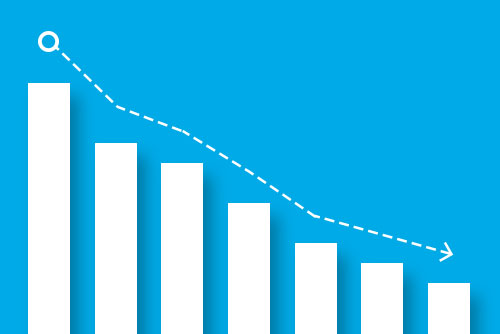
LTFS is a Solution for:
- Eliminating data loss
- Improving productivity
- Reducing software costs
- Reducing administration costs
- Lowering storage costs
- Lowering migration costs
- Others
LTFS Software
OS Specific Software for LTFS Archiving can be Downloaded from IBM's Website IBM Spectrum Archive Single Drive Edition** Licensed material, property of IBM. (c) IBM Corp.
Please note: IBM ended the support of Windows version at the end of April, 2023. It is recommended to prepare for the transition to other platform.
When to use LTFS:
- LTFS can be used for any file that needs to be protected with a copy.
- LTFS is ideal for transporting large data (video, database etc.).
Benefits of LTFS:
- Copy files to tape with your File system
- Quick ad-hoc file protection, not scheduled backup.
- Single drive Desktop Tape solution
- Open format Tape, Free LTFS software
How to Implement and Use LTFS with Overland-Tandberg LTO-5/6/7/8/9 Tape Drives
Implementation is easy. Simply download the LTFS software and install. You may need to upgrade the firmware for your tape drive or SAS/FC controller. Simply load a tape into the drive, mount it into the file system, and it becomes visible as a disk.
LTFS Summary
The Linear Tape File System (LTFS) makes viewing and accessing tape files easier than ever before. LTFS works in conjunction with LTO tape technology for ease of use and portability for open systems tape storage. With LTFS, one partition holds the content and the other holds the content’s index, so the tape can be self-describing to improve archive management. With the operating system’s graphical file manager and directory tree, utilizing data on an LTO Ultrium tape cartridge is as easy as dragging and dropping the file.